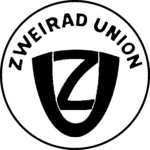Ordering Process in our Online Shop
An order confirmation will be sent to the given e-mail address. Please check first if the given e-mail address is correct. The spam folder should also be checked. If, nevertheless, no order confirmation has been received, please contact us via this form.
As your order is in progress shortly after receipt, a subsequent cancellation or amendment is unfortunately not possible.
Once your order is completed, it will be handled accordingly. For this reason, it is not possible to add another article to the order later. In such case, please enter a new order.
If you have not yet ordered in our online shop, please register as a new customer. If you are registered, please enter your login data in the corresponding mask. You can review all your orders and check the status of the shipment in your personal client account.
Choose your desired bike from the different categories and firstly specify the frame size. Please select the desired quantity and click on the button “shopping cart”. A confirmation that the item was successfully moved to the shopping cart should appear on the right side of your browser. You can either place further orders or go directly with one click to the cashpoint or conveniently settle the payment via PayPal. Register now with your login data or register as a new customer. Follow the necessary steps and fill in the mandatory fields.